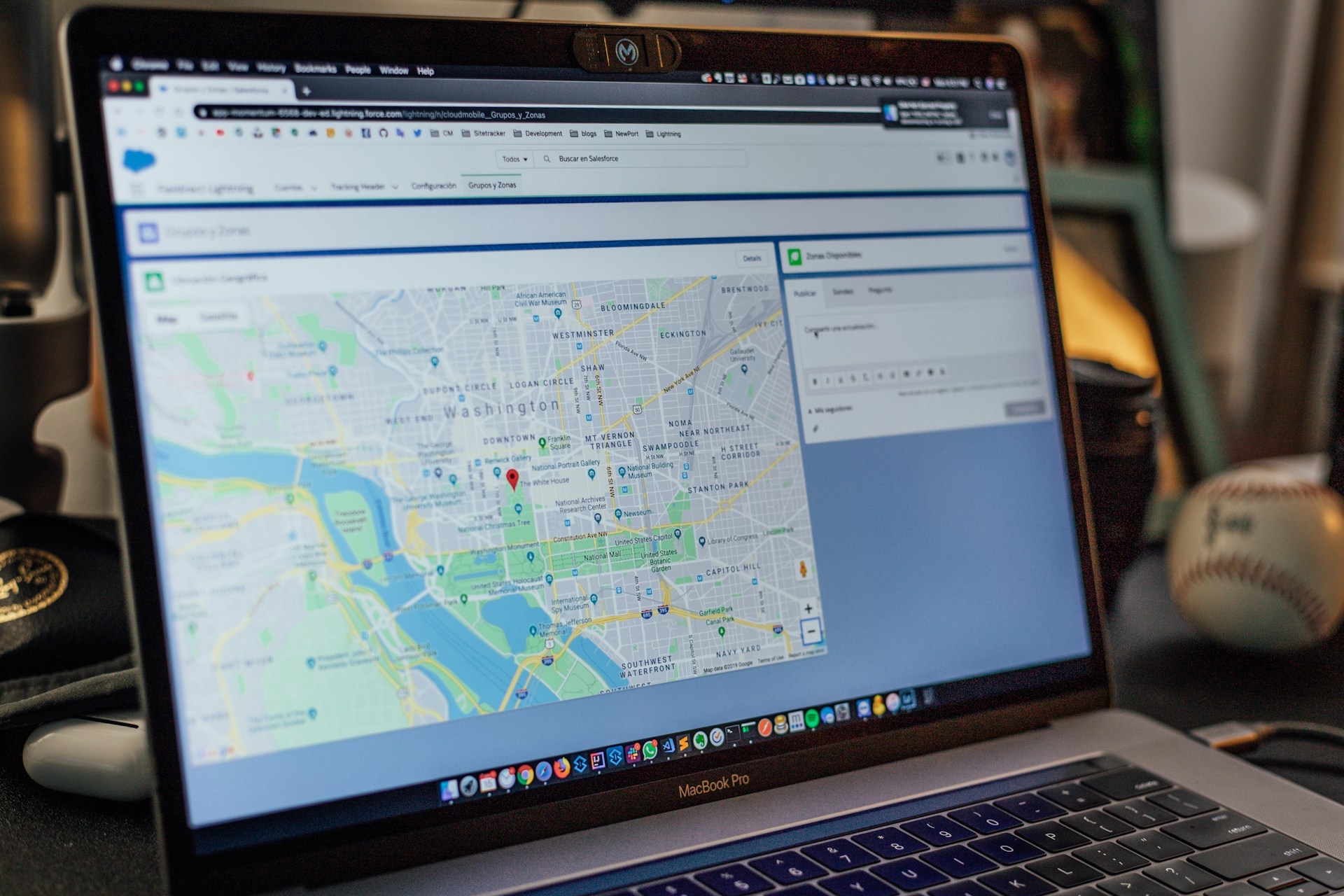Google has announced that a new feature, speed monitoring, is being rolled out globally. This feature will soon be available to all users, including those using iOS and CarPlay (via “Android Authority”).
iPhone users can open the Google Maps app, tap on their profile picture, and navigate to Settings > Navigation settings. Here, they will find switches for the speedometer and speed limit.
How to View the Google Maps Speedometer While Driving
Once this setting is enabled, the speedometer will appear on the left side of the navigation screen. Additionally, the icon will change color when the speed limit is exceeded.
Google emphasizes that the speedometer in the app is for informational purposes only. External factors can cause slight discrepancies, so it is recommended to rely on the vehicle’s speedometer.
In addition to this, the speedometer feature will also alert users when they are exceeding the speed limit. This new update aims to provide drivers with more comprehensive information to ensure a safer driving experience. By making this feature widely available, Google is addressing a key safety concern for many drivers who rely on Google Maps for navigation.
The rollout of this feature is part of Google’s ongoing efforts to enhance user experience and provide valuable tools for everyday use. The speedometer feature will help drivers stay informed about their driving speed and adhere to speed limits, potentially reducing the risk of accidents and traffic violations.
Furthermore, Google has made sure that this feature is easy to access and use. By integrating it into the existing navigation settings, users can quickly enable or disable the speedometer without any hassle. This user-friendly approach ensures that more people can benefit from this new tool without having to go through complex settings or configurations.
Overall, the introduction of the speedometer feature in Google Maps is a significant step towards making driving safer and more informed. As the feature becomes available to more users worldwide, it is expected to receive positive feedback and become an essential part of the Google Maps experience.
 NVIDIA Blames Users, AIB Partners, and Third-party Cable Makers for RTX 40 and RTX 50 GPU Burnouts
NVIDIA Blames Users, AIB Partners, and Third-party Cable Makers for RTX 40 and RTX 50 GPU Burnouts  NeuroSense Therapeutics: A Promising Biotech Stock in the Neurodegenerative Space
NeuroSense Therapeutics: A Promising Biotech Stock in the Neurodegenerative Space  Critical LDAP Vulnerability Puts Windows Systems at Risk
Critical LDAP Vulnerability Puts Windows Systems at Risk  Clene Inc.: Advancing Nanotechnology in Neurotherapeutic Drug Development
Clene Inc.: Advancing Nanotechnology in Neurotherapeutic Drug Development  Nomad’s Apple Watch Universal Cable: A Charging Solution for Two Devices
Nomad’s Apple Watch Universal Cable: A Charging Solution for Two Devices  Denison Mines Corp: Uranium Exploration and Development in Canada
Denison Mines Corp: Uranium Exploration and Development in Canada  WhatsApp Introduces Exciting New Features for 2024
WhatsApp Introduces Exciting New Features for 2024  Samsung Galaxy S22 Ultra: A Flagship Packed with Features
Samsung Galaxy S22 Ultra: A Flagship Packed with Features  Best Smoked Salmon Picks: Stiftung Warentest Reviews Top Varieties
Best Smoked Salmon Picks: Stiftung Warentest Reviews Top Varieties